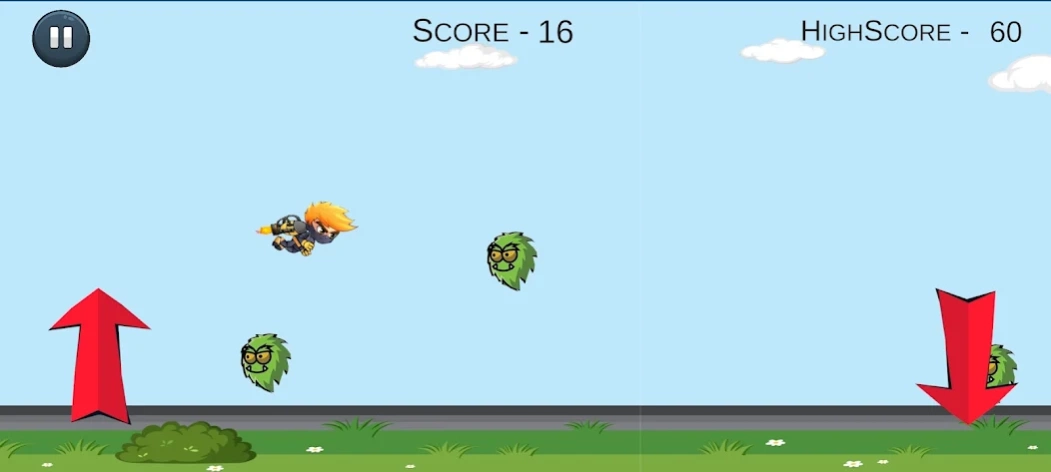Flying Voyager 1.0
Free Version
Publisher Description
Flying Voyager - Fly high, dodge monsters, reach top speed. Score high in 2D endless adventure.
Embark on an exhilarating aerial journey in our captivating 2D endless flying game! As the fearless protagonist, navigate the boundless skies, skillfully maneuvering in the right and vertical directions to dodge menacing monster.
Test your reflexes and as you progress through an endless landscape, where monstrous obstacles, in the form of dynamic and challenging creatures, stand between. The initial tranquility of the skies gradually gives way to escalating intensity, with the player's speed increasing as they triumph over obstacles and accumulate an impressive score.
Key Feautures :
Endless Aerial Adventure: Soar through a limitless sky in an endless 2D flying game.
Dynamic Obstacles: Encounter challenging monster obstacles that evolve as you progress.
Speed Escalation: Experience an adrenaline rush with increasing player speed for heightened difficulty.
Intuitive Controls: Master easy-to-use controls for precise navigation and evasion maneuvers.
About Flying Voyager
Flying Voyager is a free app for Android published in the Arcade list of apps, part of Games & Entertainment.
The company that develops Flying Voyager is Teknack. The latest version released by its developer is 1.0.
To install Flying Voyager on your Android device, just click the green Continue To App button above to start the installation process. The app is listed on our website since 2024-02-07 and was downloaded 1 times. We have already checked if the download link is safe, however for your own protection we recommend that you scan the downloaded app with your antivirus. Your antivirus may detect the Flying Voyager as malware as malware if the download link to com.com.Teknack.FlyingVoyager.FlyingVoyager is broken.
How to install Flying Voyager on your Android device:
- Click on the Continue To App button on our website. This will redirect you to Google Play.
- Once the Flying Voyager is shown in the Google Play listing of your Android device, you can start its download and installation. Tap on the Install button located below the search bar and to the right of the app icon.
- A pop-up window with the permissions required by Flying Voyager will be shown. Click on Accept to continue the process.
- Flying Voyager will be downloaded onto your device, displaying a progress. Once the download completes, the installation will start and you'll get a notification after the installation is finished.